Research shows more than a third of all clicks on online ads are inadvertent, which causes double clicking – clicking an ad twice, either consecutively or with a few seconds between each click. The clicks can significantly impact ad monetization, user experience, and Click Through Rate (CTR). So it’s no surprise advertisers have to be extra careful with them.
To address this issue, Google has released a tool called the Double Click Penalty, which can help identify and penalize advertisers engaged in click fraud. It uses various methods to detect fraudulent activities, such as bot use or deceptive click rates. It also uses machine learning algorithms to identify accidental clicks from users.
Read on to discover why the double click penalty was created, how it works, how to avoid it, and how to fix any ads that are being impacted.
Why Was the Double Click Penalty Created?
Google created double click penalties to prevent click fraud and accidental clicks and protect their ad revenue. By penalizing those engaging in fraudulent practices, they can ensure advertisers pay only for valid clicks and impressions.
The double-click penalty can also ensure an ad’s Click Through Rate (CTR) is accurate and not manipulated by the advertiser. It can help keep the CTR realistic, ensuring it gets rid of invalid traffic and ad impressions that would otherwise dilute the results users experience.
The double-click penalty also benefits a publisher as it can help them keep their ad networks clean. It can help protect publishers from low-quality impressions and clicks. This ensures their ads are seen by real users, not bots.
The penalty can also help to monetize your website by ensuring you are only paid for those clicks and impressions that have a real chance of converting. It can also help protect your website from click fraud, which can be damaging to the reputation and ad revenue.
How Does the Double Click Penalty Work?
Google uses various methods to detect and penalize those double-clicking. It looks for suspicious activities such as bots, unattributed clicks, and deceptive click rates. It also uses machine learning algorithms to identify accidental clicks from users instead of bots.
Once a potential double-click has been detected, Google will look at the history of that ad and account to determine if it is a legitimate click or part of numerous invalid clicks. If an ad or account is fraudulent, Google will penalize it with a low CTR.
Google can also add a visit site button to the ads, which can ensure all clicks on the ad are legitimate. The visit site button can also collect more detailed data about the users and their behavior.
If the ad units or accounts continue to be flagged for double-clicking, Google can take additional action, such as suspending the account or blocking the ads. The action can affect your ads’ looks, budget, and performance by lowering the CTR.
Why Avoid Invalid Clicks?
According to Google’s policies, any clicks generated artificially or the result of a malicious program are considered invalid. Invalid clicks can cause your ads to be flagged by Google’s two-click penalty, leading to a lower CTR and even account suspension.
Click fraud can also lead to ad spend wastage, as providers pay for clicks that cannot convert to a sale. If your ads are experiencing second clicks, it can increase accidental clicks and reduce the effectiveness of your campaigns, resulting in fewer conversions.
Therefore, advertisers need to prevent and identify invalid clicks on their campaigns. It can help them maintain high CTRs by maintaining accurate site traffic and ensuring their ads are seen by real users.
Avoiding invalid clicks can also help monitor ad placement to ensure relevant audiences are seeing the ads. For instance, on a landing page, there should be no more than two ads per page, and the ads should be placed in a way that does not interfere with the user experience.
Here is a quick analysis of why you should avoid invalid clicks:
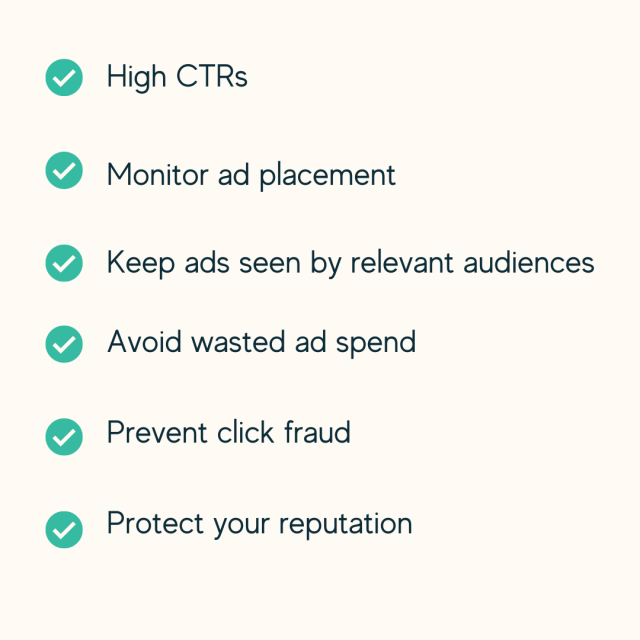
You can contact a digital advertising agency to help manage and fix the issue if you are not well informed about identifying and avoiding invalid clicks.
How To Avoid Double Click Penalty
For every publisher, having high-value monetization sources on their website is essential. However, it is not fair to get profits from accidental clicks from clients who have no intention of purchase. By getting numerous double clicks, your website functionality can be affected when you incur a penalty.
Here are some tips on how to avoid double click penalty:
1. Ensure Tall Ads Look Like an Ad and Not Part of the Website
Some ads look like part of the website when they are tall. The resemblance can be attributable to using similar colors, fonts, and images, which can increase accidental clicks as the user thought they were viewing the website content.
To avoid this, you can use the following:

Altogether these can help differentiate between an ad and the website. You can also use a different ad layout from the website to ensure a significant difference in appearance.
2. Avoid Website Layouts That Cause Content Jumping
Content jumping is when a user scrolls down, and the ad appears to jump out of the screen. It can result in an unintentional click, leading to a double-click penalty. To avoid this, you can use an ad layout with the ad below or adjacent to the content.
You can also ensure the ads appear statically to not interfere with the user’s experience. You can also check on the ad placement to ensure that it does not cover any significant content that can accidentally be clicked as the user scrolls through it.
3. Provide an Exit Link for Accidental Clicks
An exit link can help users understand that the click was on an ad, not the content. If they are not interested in the offer, they can immediately click on the exit link and be directed to a different page.
However, if the user decides to stay, they can continue to a post-click landing page or conversion page.
4. Don’t Use Misleading or False Titles
Some titles can mislead the user into thinking that the ads metrics may lead to another portion of your website. For instance, if the title of an ad says “How To…” and the link leads to a product page, it can confuse the user and lead to unintentional clicks.
It is essential to be careful with the titles you use for your ads and ensure they accurately reflect the content you are linking to. For example, if the link is a product page, its title should state that it is a product page, not a blog post.
How to Know if You’ve Been Affected by Double Click Penalty
Google does not alert publishers when they are affected by a double-click penalty. However, specific signs can help you recognize if your website is being penalized. Some of these signs include:
A Sudden Dip in the Revenue From Google Adsense
The revenue from Google Adsense is mainly accumulated through clicks on ads. When a user clicks twice on the same ad, there is a possibility of being charged for one click and not earning any revenue from the other.
Decreased CTR While Your Site Traffic Is Constant
When you notice a decrease in the click-through rate despite having steady website traffic, it can indicate that the clicks are being counted as invalid. You can be forced to maintain steady money-making traffic but have no returns.
Added Visit Site Button
If your ad had no “Visit Site” button but now appears, it can be a sign of the double click penalty. The feature can help ensure only visitors to purchase will click on the ad.
Decreased Quality Score
When your website has a low-quality score, it means that the audience is not interested in the ads, and as a result, the revenue earned will be reduced. It can also indicate that the website is being penalized for double clicks.
If you have a confirmed click penalty on your website, you can use Google Ad manager to increase monetization and the overall performance of ads.
How to Fix the Double Click Penalty

Whenever a publisher is penalized for double clicks, it can be challenging to recover. Luckily, with specific steps, you can reduce the chances of getting penalized and recover from existing penalties.
Here is a detailed analysis of these steps:
Don’t Place an Ad Near Any Navigation Buttons
Ad placement near navigation buttons can lead to accidental clicks as users scroll through the page. It can also reduce the overall performance of your website and lead to a double-click penalty as users continuously click on the ad.
Test the Ads Across All Platforms
Platforms such as mobile devices can share a different ad format than desktops. The different formats can lead to accidental clicks as the ads can be placed together. To minimize this, you can test the ads on different platforms and adjust them accordingly.
Provide Enough Space Between the Ad and the Site Content
Ad placement should be done in a way that does not interfere with the overall flow of your website. Any ad placed before or after an article can be easily confused as a link, leading to a double-click penalty.
Ensure That a Fixed Height Is Used for the Ads to Prevent Any Shifting
If the ads are not placed at a fixed height, they can easily shift as the page scrolls, leading to accidental clicks. It can result in a double-click penalty.
Contacting a Google Adwords professional to help you with any double-click penalty is best. They can provide the necessary guidance and support in resolving the issue.
Conclusion
Double-click penalties can affect your website’s revenue and lead to long-term losses. Recognizing the signs of a double-click penalty and taking the necessary steps to avoid further loss is essential. By swiftly acting with the right strategies, you can increase your website’s monetization and avoid any double-click penalties in the future.
Newor Media can support and assist publishers in avoiding double-click penalties and help increase their website’s revenue. Our team can assist in ensuring your website is not penalized. Reach out to the Newor Media team to discuss how Newor can help publishers get excellent ad placements that translate into fantastic ad earnings.
