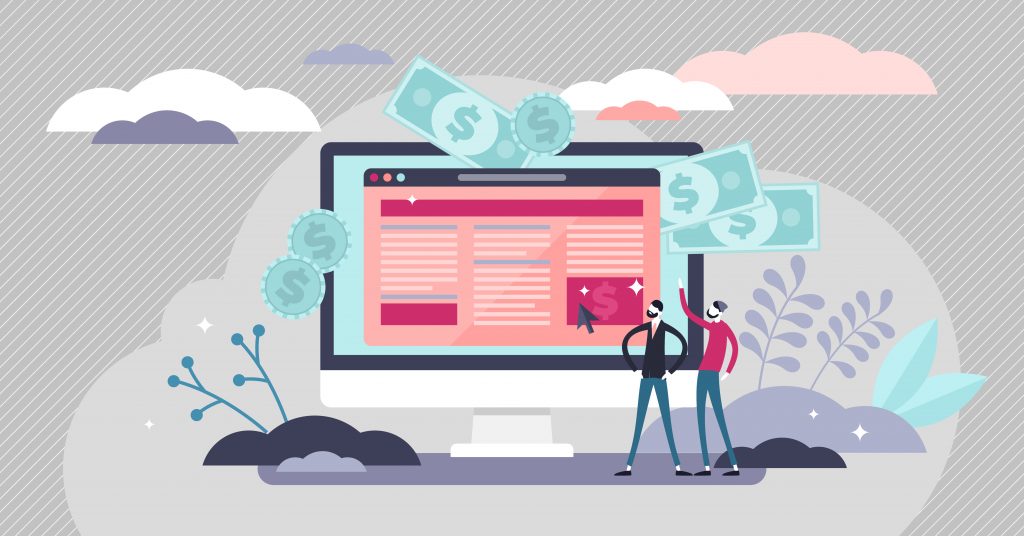Your monetization efforts must always balance ad placement vs. user experience. At the same time, you also want to optimize your ad monetization.
Website layouts can dramatically influence how many ads are seen. If you’re selling ads on a cost per thousand impressions (CPM or eCPM) model, the more ads that are seen, the more ad revenue you can generate. If your ad revenue comes from pay-per-click (PPC) ads, they have to be seen to be clicked!
Ad placement impacts visibility and the key metrics that drive monetization efforts.
In this article, we will outline the pros and cons of each type of ad placement and how they work.
What is Ad Placement?
Ad placement means the ad units you offer on a website, app, or social media platform to display advertising. This includes the size, type, and location of the ads — all of which play a role in an ad’s effectiveness.
When listing ad placements, the description will include:
- The dimension of the ad unit
- The type of ad unit
- Where the ad will display on the web page
For example:
- 300 x 250 (pixels) medium rectangle — in feed, above the fold
- 728 x 90 (pixels) leaderboard ad — above the main content
The 300 x 250 medium rectangle (or MPU) is the most common type of displays ads and generally produces a solid revenue per thousand (RPM) when placed above the fold. This is partially because it displays well in both desktop and mobile applications, providing high ad viewability.
The most common location for ad layouts includes placement in a site’s headers and footers, side rails, inside content, or between articles on a webpage (interstitial ads).
For publishers, ad layout is a crucial decision. When working with an ad network, for example, you will need to decide where to place ads. Some ad networks–such as Newor Media–will place ad units automatically to help optimize revenue.
Why is Ad Placement Important?
When designing a website, ad placement directly impacts your monetization strategy. If an ad is in a location that provides poor visibility, it may not get seen or encourage visitors to click on it. If an advertiser pays for an ad space that doesn’t work, it hurts their overall campaign and they may be less likely to place advertising on your site in the future.
While you want to provide a good user experience and don’t want to overwhelm visitors with your ad inventory, you do want to provide ad space that is attractive to advertisers. You also want to ensure ads get seen. If the ad spaces are small or tucked away at the bottom of the page, they won’t perform as well. Advertisers won’t be happy with the results and it won’t maximize revenue for publishers.
Click-through rate (CTR) is a major factor in making revenue from PPC ad placements. Ads must be visible to generate clicks. The same goes for impression-based ads sold on a cost-per-thousand basis. Your ad CPM revenue is based on ad visibility. If an ad is below the fold, for example, if a site visitor never scrolls, the ad won’t get seen.
Highest Revenue Generating Ad Placements
There are multiple ad placement and ad format options. Here are some of the highest revenue-generating ad placements.
Auto-Play Video Ads
Embedded video ads get some of the highest rates for ad units. Auto-play video ads make sure ads are played, so you get credit. It can be effective, especially if the video is the primary feature on a page. However, some people see them as disruptive.
Pros:
- Grabs visitors’ attention
- Saves visitors from having to click to start the video
- Especially effective on mobile to get visitors to stop scrolling
Cons:
- Some visitors hate auto-play ads, which can lead to a poor experience
- You can’t track whether visitors would have clicked on the video
- Can be disruptive if not relevant to the content
Many publishers now use auto-play video ad formats with the sound off, giving visitors the option to click to listen. This can limit effectiveness if visitors don’t enable the audio. However, sudden audio surprise people and turn it into a negative experience.
Sticky Ads
Sticky ads stay anchored to the screen, even as users scroll down the page. This provides enhanced visibility, but may also hurt UX if not implemented well.
Pros
- High visibility
- Higher ad revenue/yield)
- Highly customizable
Cons
- Not available in all ad networks
- Can cover up the content and produce a poor user experience
- Can impact the performance of other ad units
In-Content Ads (Native Ads)
Because in-content or native ads are blended seamlessly into content, they are less intrusive. Positioning properly, they can provide relevant and valuable information for visitors which can lead to deeper engagement, especially when visitors are looking for specific information. However, without clear identification, it can be seen as misleading.
Pros:
- High engagement rates
- Provides value, so it feels less like a traditional ad
- Blends into sites, mirroring the look and feel of other content
Cons:
- Must be labeled properly per Federal Trade Commission guidelines
- May be more difficult to measure the effectiveness
- Takes more effort than traditional ad placement
Sidebar Ads
Websites have had sidebar ads that appear next to content for decades now and still provide good opportunities for impressions. Sidebar ad units can be customized and used in various ad formats. However, sidebar ads may not fit your particular website layout.
Pros:
- Can provide above-the-fold placement without disrupting content
- Can insert ads that might not otherwise fit neatly on a page
- Flexible for different ad types and sizes
Cons:
- Not compatible with mobile
- Can be easily overlooked
- May not fit with today’s minimal design trends
Banner Ads
Banner ads, also known as display ads, are extremely versatile. They can be of different shapes and sizes. When placed in high-visibility areas, they can grab attention. Mobile ads, responsive ads, and other types of banner ads are among the most popular formats used by advertisers. They adapt well to today’s programmatic ad buying, and there are lots of ways to make money with display ads.
Pros:
- Highly targetable to user behavior or content context
- Industry-standard formats work with all ad servers, ad networks, and ad exchanges
- Cost-effective for advertisers
Cons:
- Can suffer from “banner blindness” where visitors don’t even notice them
- Have lower conversion rates than some other ad formats
- Frequently targeted by ad blocking software
What Ad Placement Works Best for Publishers?
While placing ads above the fold will almost always improve your visibility and revenue, different ad units may work better for some publishers than others — even different pages within the same website. It’s important to work with partners that can help you optimize ad placement. This includes A/B testing different types of ads, ad sizes, and ad locations to determine the optimal configuration for your website. Learn more about finding the best ad placements on your website.
How to Optimize Your Ad Placements
Multiple AdTech tools can help you evaluate ad placement on your site or app to optimize ad placements, bolstering both ad impressions and revenue opportunities.
Click Map/Heatmap Tool
A heatmap will show you the “hot spots” where people focus their attention when interacting with your site. It shows where they spend the most time when viewing a page. You can then adjust ad placements based on actual user viewing behavior for maximum exposure.
You can also employ click maps, which highlight where users are clicking on pages to better understand how users interact with your site.
Analytics Tools
Many analytics tools track metrics about your site. For example, Google Analytics provides in-depth data about how visitors flow through your site. It can help you find top-performing content and where visitors join and leave your site.
You will also get a breakdown of desktop and mobile traffic and the types of mobile devices being used. Learn more about the different ad metrics you should track.
Ad Managers
An ad manager, as part of your ad network, will show you the earnings from ads and help you find which ad placements generate the best ad revenue. It can also show you where ad placements are not performing well.
Conclusion
Ad placement is crucial to your monetization strategy. The types, sizes, and locations of your ads all play a role in optimizing revenue opportunities. The right tools can help you find the best ad placement and it helps to get some expert guidance.
While solutions like Google AdSense are mainly self-service when it comes to ad placement, an ad network like Newor Media helps its clients find the best ad placements possible. Using a combination of data, AI processes, and deep experience in the programmatic ad industry, Newor Media helps find the optimal ad placements to maximize revenue.
Contact Newor Media today for more information on enhancing revenues via optimized and innovative ad placements.