Digital advertising has evolved rapidly over the past few years due to the rise of smartphones by consumers and increased advertising spending by businesses. Global ad spend is projected to reach $681 billion in 2023.
However, despite the increase in ad revenue, publishers are experiencing a pain point: ad blockers are reducing impressions and clicks on the ads they have running on their sites. Blockers have led to the need for new ways of monetization.
Enter in-banner video advertisements. They offer publishers a way to monetize their sites and provide more engaging content to their audience. While there are some drawbacks to using video content display ads, they’re worth considering as part of a larger monetization strategy. Here’s a closer look at what they are, how they work, and whether or not they’re worth adding to your site.
How Do In-Banner Video Ads Work?
A banner video advertisement is an ad format that uses video content within a banner ad. Typically designed with GIFs or short video clips, these ads are created using HTML5 or JavaScript. The banner ad may have a thumbnail image or static content that expands to show the video when clicked or hovered over, and they can be used for both desktop and mobile devices.
The Interactive Advertising Bureau (IAB) has established standards for in-banner video ads, including guidelines for ad format, file size, and placement on the website. Adtech companies have also developed tools and platforms to facilitate the creation and distribution of in-banner video ads, making it easier for advertisers to launch effective campaigns.
One way in-banner video ads are commonly used on a publisher’s website is through autoplay videos. When a user visits the website, the video ad plays automatically without interaction required. Another way is through click-to-play videos, where the video ad only plays when a user clicks on the banner ad. Finally, hover-to-play videos are triggered when a user hovers over the banner ad.
In-banner video ads are more interactive than traditional display ads because they stand out from static images and can engage users with audio and visual elements. Rich media ads, including in-banner video ads, offer more interactive features such as social sharing buttons, interactive games, and quizzes.
Advertisers often use them to create brand awareness, drive traffic, or generate leads and conversions. They can reach their desired audience based on factors such as demographics, interests, and browsing behavior.
Additionally, these ads can be more effective in monetization and ad revenue as they typically have higher engagement rates and click-through rates than traditional display advertising. Advertisers can track user engagement and gather data for targeting and optimization purposes.
In-Banner vs. In-Stream Video Ads
When considering digital video advertising, publishers are often faced with the option of using either in-banner or in-stream video ads.
In-banner video ads consist of a thumbnail image and a short video embedded into the image, usually seen on a homepage or search results page. In contrast, in-stream video ads are short video clips played inside a video player and are shown at the start, middle, or end of a video, also known as pre-roll, mid-roll, and post-roll ads.
One advantage of in-banner video ads is that they do not require a video player to show the ad, making them easier to implement on a website. However, they can sometimes affect the site speed as they can slow it down while trying to load.
In contrast, in-stream video ads require a video player, which can affect the user experience if they pop up during a live stream, for example. However, in-stream ads generally offer a better user experience because they can be skipped or targeted more effectively based on the viewer’s interests.
In-banner video ads are ideal for publishers looking to monetize their website without disrupting the user experience. In-stream video ads are an excellent option for publishers with high-quality video content, as they offer a way to monetize the content while providing a good user experience. Publishers should consider their audience and the type of content they are offering to decide which option is best for them.
Types of In-Banner Video Ads
When it comes to in-banner video ads, three main formats are commonly used across the internet: Click to Play, Hover to Play, and Autoplay.
Click to Play
Click to Play is an ad type that shows a static image until the user clicks on the ad. Once the ad is clicked, the video will begin to play. This format is often used on social media platforms such as Facebook and Twitter, where users are encouraged to interact with the ad by clicking on it. An example of Click to Play would be a banner ad for a new movie release that shows a still image of the movie poster until the user clicks on it, at which point the trailer starts playing.
Click-to-play in-banner video ads offer several benefits. They only play after the user has taken action, which creates a more positive user experience. They’re also cost-effective for advertisers because they only pay for views when users click on the ad, so the advertiser isn’t paying for impressions where the ad may not be seen or engaged with. Finally, click-to-play in-banner video ads tend to have higher engagement and click-through rates as they require user interaction, resulting in more qualified leads and conversions for advertisers.
Hover to Play
Hover to Play is an ad type that only plays the video when the user is hovering over the ad. If the user’s mouse moves away, the ad stops playing. This format provides a more interactive experience for the user, as the video only plays when the user shows interest in the ad. An example of Hover to Play would be an ad for a new product release that shows a still image until the user hovers over the ad, at which point the video starts playing.
Hover-to-play in-banner video ads offer several benefits to advertisers and publishers. They provide a more interactive and engaging experience for users as the video only plays when they hover over the banner ad with their mouse, creating a sense of curiosity and discovery. They’re also less intrusive than autoplay videos because they don’t play automatically. Finally, they have high conversion rates because users engage with the ads voluntarily.
Autoplay
Autoplay is an ad type that starts playing the video as soon as the user lands on the site or app. Some ads may run with the sound off until users intentionally turn the sound on, while others may start running immediately with sound on, which can provide a negative user experience. An example of Autoplay would be a banner ad for a new mobile game release that starts playing a short trailer when the user lands on the website.
Autoplay in-banner video ads provide high levels of visibility because the content plays automatically, eliminating the need for user interaction to initiate playback. They’re also useful for brand awareness campaigns where the focus is on getting the ad seen by as many people as possible. Finally, they have excellent reach and frequency as they allow advertisers to show their message repeatedly to the same user or across multiple pages on a website.
Advantages of Using In-Banner Video Ads
In-banner video ads offer several advantages that make them an attractive option for publishers to consider for their digital advertising strategy.
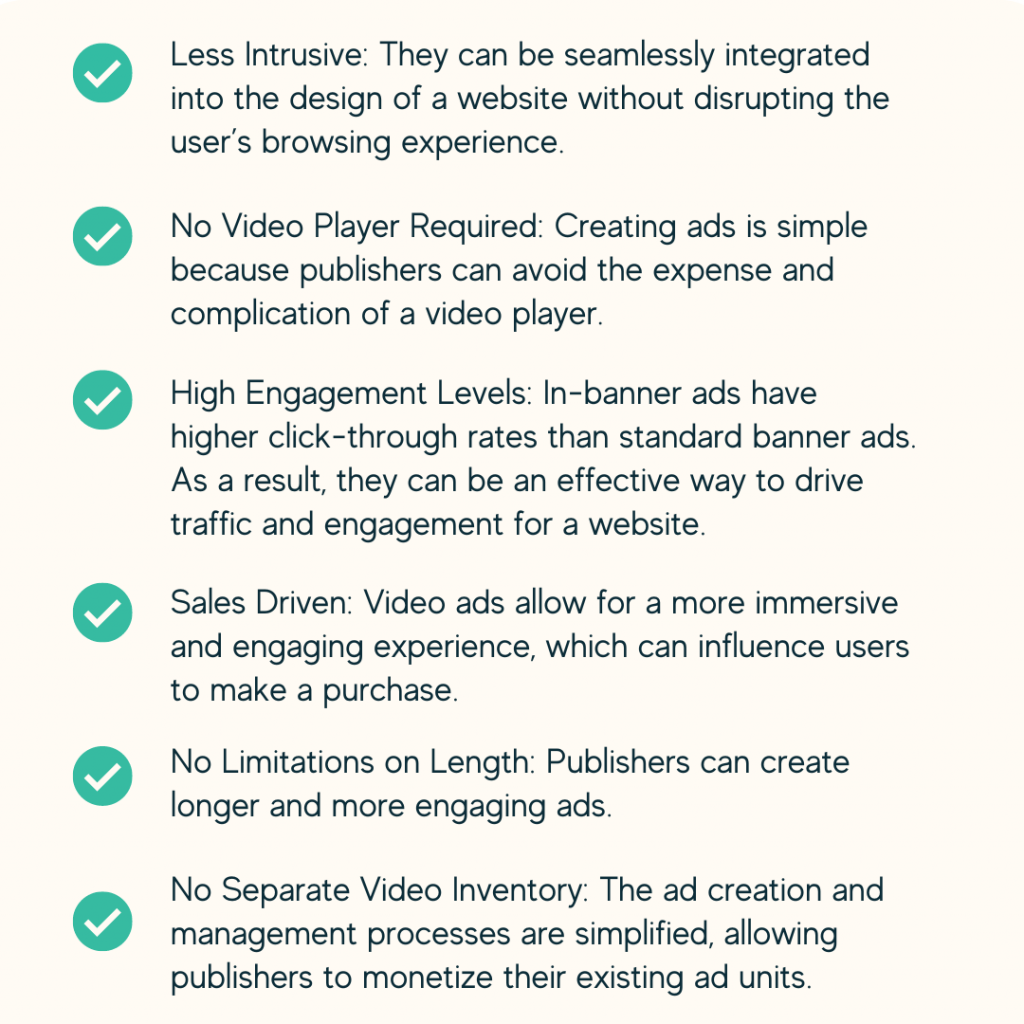
These benefits apply across a huge array of industries, but they’re particularly effective for businesses that want to showcase their products or services in a visually engaging and interactive way. Industries such as fashion, beauty, automotive, and consumer electronics benefit from in-banner video ads as they can showcase their products through high-quality videos that highlight features and benefits.
Any industry that can benefit from video content to showcase products, services, or experiences can leverage in-banner video ads to effectively reach and engage their target audience.
Disadvantages of Using Banner Video Ads
In addition to the advantages of in-banner video ads, there are also some disadvantages that publishers should be aware of. These include:
- Ad Blockers: The increasing use of ad blockers by internet users is reducing the impressions and clicks on the ads publishers have running on their sites, thus reducing the effectiveness of in-banner video ads.
- Slow Page Load Times: In-banner video ads can slow down the loading time of a page, which can negatively impact the user experience and lead to higher bounce rates. This is because the file size of video ads is often larger than that of display banner ads, and can take longer to load.
- Limited Creative Space: The limited space available for in-banner video ads can be a disadvantage as it can restrict the creative elements that can be included in the ad. This can lead to challenges in effectively conveying the intended message to the target audience.
- Limited Targeting Capabilities: In-banner video ads are limited in their targeting capabilities compared to other ad formats, such as programmatic or native ads. This can lead to less precise targeting and lower engagement rates.
- Decreasing Demand: The demand for in-banner video ads has decreased in recent years due to the growing popularity of other ad formats, such as native and out-stream video ads. Publishers can find monetization difficult.
Overall, while in-banner video ads can offer several advantages for publishers, it is important to consider these potential disadvantages before incorporating them into a digital advertising strategy.
Final Thoughts: Are In-Banner Video Ads Worthwhile?
In-banner video ads are a popular form of digital advertising that involve embedding video creatives into banner ads. They can be less intrusive than other ad types, leading to a better user experience, and tend to have a higher click-through rate and engagement. However, some disadvantages exist, such as decreased demand due to internet browsers blocking autoplay and the potential for slower page loading times.
Deciding whether or not to include in-banner video ads on a website should depend on the publisher’s specific monetization goals, website content, and audience. The ad ops experts at Newor Media can help publishers make the best decision based on their unique situation. They can provide guidance on the best ad types to use, set up and manage the ads, and optimize campaigns for maximum revenue.
If you’re a publisher looking to improve your website’s monetization strategy, consider in-banner video ads as part of your overall plan. Contact Newor Media today to start a discussion and build a customized plan that will work best for you.
