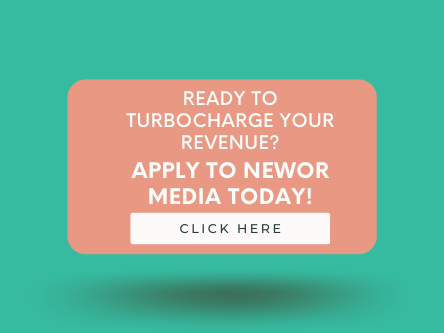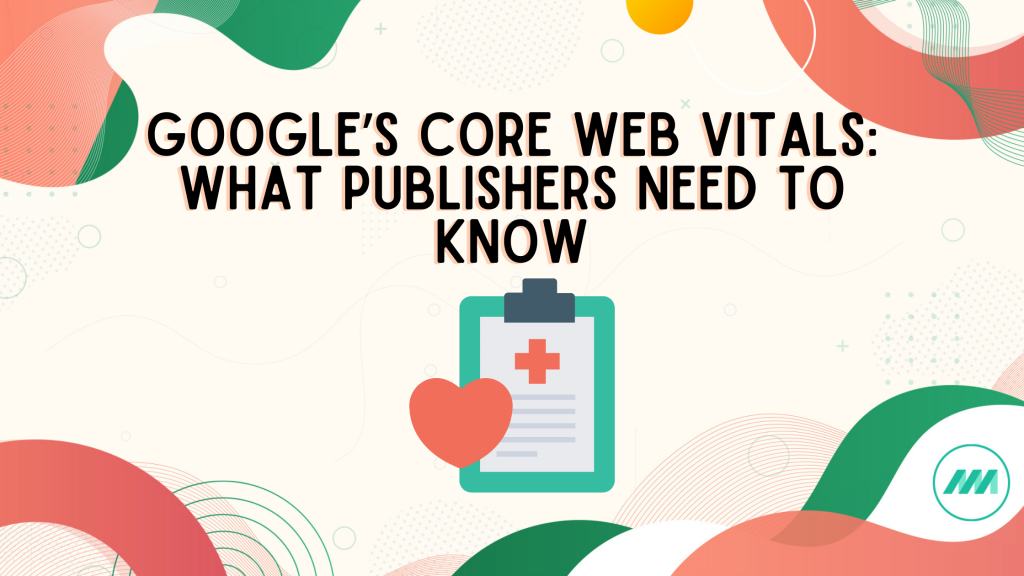
If you haven’t checked the health of your website lately, you could be in big trouble. Google’s Core Web Vitals have become the standard for determining the quality of user experience on your site. But before packing up and exiting the blogger-sphere, you can find peace in knowing it’s not all that bad! We’ll give you a look into the metrics and ways publishers can improve on them and make sure that their site is in tip-top shape!
So, whether you’re late to the party or are just in need of a refresher, let’s explore everything you need to know about Google’s new core web vitals initiative.
Core Web Vitals, at Their Core
Before getting into the technical side of things, let’s explore the foundation of what core web vitals are.
At their core, they will serve to monitor and focus on website and user balance. Therefore, in an attempt to gauge the quality of real-world performance and user experience, Google will assess three main factors:
- Loading time: How long it takes for all content (written, visual, ads, etc.) to load onto the page.
- Input performance: A measure of input delay and how a webpage responds to user input.
- Visual stability: An evaluation of whether loading diverse visual elements on a webpage will cause disruption or not.
These factors won’t be standalone but will instead join a group of metrics Google calls Page Experience Signals. Altogether the group will measure signals like mobile-friendliness, HTTPS, intrusive interstitials, etc. The point being to be user-centered and focus on what it’s like, how pleasant it is to use the page, and how useful it is.
Why Core Web Vitals Matter
Google rankings will directly take into account core web vitals. Meaning, it’s affecting all regular search results; mobile and desktop. So, for those using traffic and SEO tactics to get good organic traffic, you’ll be wasting efforts if you don’t take these elements into account. Additionally, as a result of ranks changing, everything from ad monetization to other revenue streams could change.
Technical Talk & What to Expect
Now for the technical jargon. But hey, let’s not worry about getting lost at this point! That foundational knowledge will make this easy to follow.
Largest Contentful Paint (LCP)
We told you loading time is an essential factor that Google measures, and LCP is just how they’ll do it! LCP assesses loading speed performance by measuring how long it takes the largest web element to show up on a user’s screen. So essentially, Google will time when a page starts loading until the largest image or text block becomes visible and clock that time in as LCP. Google recommends that LCP be below 2.5 seconds to have a decent score and deliver a good user experience.

You can check your score using Google PageSpeed Insights. For any publisher seeing a score of needs improvement or worse, consider:
- Evaluating your page elements: PageSpeed Insights will notify you of any elements slowing down your page; consider removing or optimizing these.
- Reviewing your web host: It’s no secret bad web hosting is the reason behind many slow-loading sites.
- Minimizing render-blocking external stylesheets: Keeping CSS lean will help to deliver elements as quickly as possible.
- Removing unnecessary third-party scripts: A recent study found that each third-party script slowed page loading speed down by 34 ms.
First Input Delay (FID)
Earlier, we discussed input performance and how a webpage responds to user input. Its corresponding technical metric is First Input Delay. This will measure the time it takes for users to interact with your webpage. It’s very user-focused, as it expects that a page is engaging enough that visitors actually want to do something on the page. Of course, interactions won’t look the same for every publisher since there is a vast supply of different websites and page set-ups. However, some general examples of user-action might include scrolling through long-form content or choosing a menu option.
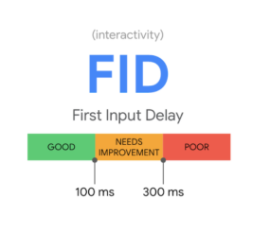
Google recommends a good FID score not exceed 100 milliseconds. Some general ways to start improving your score are:
- Minimize Javascript: It’s harder for visitors to interact with a page that has yet to load.
- Remove unnecessary third-party scripts: Things like Google Analytics, Heatmaps, etc., are known to interfere and negatively impact FID; consider living without some of these extras.
- Implement browser cache: It’s an easy way to help content load faster, especially when users move through your web pages.
Cumulative Layout Shift (CLS)
Google will assess publishers on a cumulative layout shift (CLS) metric to account for visual stability. Essentially, it’s evaluating the element stability within your website. To measure this, Google will record how much elements in the viewport are shifting around as the webpage loads. When pages or elements are unstable, they appear in one location and then move to another once the browser is fully loaded. As a result of the weak framework, sites face increased accidental clicks and poor user experience.
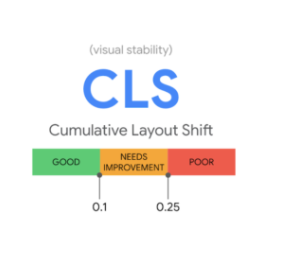
They recommend maintaining a CLS value of under 0.1. What you can do to improve your score is:
- Ensure your ads have a reserved space: This will help keep other components of your website from shifting around once an ad is loaded.
- Use fixed size attribute dimensions for media (video, image, GIF, etc.): Doing so will help the user’s browser easily identify how much space an element will take up on a page.
- Add any new UI elements below the fold: This will allow content to stay in place and where a user expects it, rather than being pushed down the page.
Where Ads & Core Vitals Intersect
Google’s core web vitals can be a lot to take in. So much so that many publishers miss the intersection between them and ads. Because it’s easy to get wrapped up in the content and images you’re producing, let alone what advertisers are sending you! But, ads can impact core vitals, and since we know they significantly slow down page speed, they’re rather important.
Poor ad management will negatively impact your scores, reduce your Google ranking, decrease your traffic, and snowball into an ultimate loss in ad revenue (and possibly other revenue streams). Not to be dramatic, but it is a rather slippery slope! In a new report, Google addresses how ad experience collectively plays into page experience.
How to balance healthy core vitals & ad earnings
You’re here–and that’s a solid start. Now that you have this understanding of core web vitals and how to improve them, here are a few ways to ensure your ads don’t fall short:
- Implement lazy loading: It’s a simple solution to helping a page render faster. For instance, anything below the fold is a great place to start. Just be certain to brush yourself up on the best practices.
- Sticky ads in the footer: Sticky ads are great for yield and core web vitals. Implementing a sticky ad will ensure you always have an ad in view (hello, money!) and will likely not disrupt user experience.
- Gauge ad density: Google’s guidelines recommend that ad density not exceed 30%. You can calculate ad density by adding the height of all adverts within the main content area of a mobile page and dividing it by the overall height of the page’s main content component. If your calculated density is high, you can space out and shrink adverts to lower it.
- Define ad sizes in advance: Offering multisize ad units in an auction is a brilliant strategy for earning potential. However, you shouldn’t allow that to lessen your scores. Instead, set a maximum ad height to avoid page shift.
- Working with a quality ad provider: No matter how far you go to optimize your ads, if your provider has out-of-date servers, your ads are going to suffer. It takes time to send out ad units, receive bids, and deploy them on your page–how much time will depend on your ad provider.
Newor Media’s Solution
Newor Media is an artificial intelligence (AI) ad optimization platform intended to make website operations seamless for publishers. Using machine learning, we better interpret and analyze visitor behavior and collect data to make the best-automated decisions for your website. These decisions ideally improve your website’s search engine optimization, visitor experience, and don’t forget your pockets—your website’s earnings, too.
Our website publishers have the option to optimize all or parts of their ad experience through our provided services. Website parts include, but are not limited to:
- Layout optimization
- Ad security & anti-fraud
- Consent management platform
- Website speed
- Revenue generating solutions
You should never choose between a Google ranking and making money with ads. Our premium partnerships mean high-quality and fast ad units that Google can’t penalize you for. Collectively what we offer is a way to optimize ad units and earning potential. Visit us online to learn more.