In today’s social climate, content marketing is driven by video advertising. Visual tools are better at keeping your audience engaged, they’re more captivating and can help you deliver content more effectively.
A business can get most of its sales because of the video ads on its website. Content creators can use embedded video ads to keep their audience’s attention instead of redirecting them to their YouTube channel.
YouTube is one of the most popular platforms for watching, sharing, and creating videos. Business owners can also use embedded ads from YouTube to earn revenue through AdSense.
Keep reading to learn more about how you can utilize embedded video ads to improve your digital marketing strategy.
What Is an Embedded Video?
Embedding a video is when you take a video from a different platform and add it directly to your website instead of sending visitors to a different page to view it.
For example, if you created video content and uploaded it to your YouTube channel, you may not necessarily want your audience to leave your website to view it and then never return. This situation happens frequently, as it’s easy to get caught up browsing other videos once they leave.
Luckily, YouTube allows you to embed videos. You simply copy the embed code from their share option and add it to your webpage. Guests on your site will be able to view it on your page right away.
Sometimes the videos come with a continuous play feature. That means they’ll also offer the viewers additional suggested videos that come from a playlist that they can watch once the original video finishes.
This setup allows you to place ads in between the videos, which can be a form of monetization for earning revenue from your video content.
Here are the advantages that affect SEO when you use an embedded video:
Improved SEO
Search engine optimization should be a top priority as a content creator. Having a strong SEO strategy allows you to boost your web traffic through engaging content, which will help you outrank competing websites.
Additionally, embedded videos make room for optimizing the description, title and selecting high-ranking keywords. The thumbnail from the video also shows up in the search results, which is excellent for searchability.
Searchability
Another benefit of embedding a video is that it drives better quality (organic) traffic to your website. When you feature videos on your site, it makes it easier to find your page specifically. This tactic is especially helpful when people search for video content on the SERPs.
Higher Engagement
Many people prefer to watch a video about a topic instead of having to read a long article. A web page featuring a mixture of content that includes words and videos or only videos is more likely to keep your audience not only engaged but coming back regularly to check for more.
Longer Browsing Sessions
You can improve SEO by encouraging your guests to stick around for a bit longer. If your website has interesting content, the visitor will probably stay on it longer to continue enjoying what you provide. That will send a signal to Google to mark your page as valuable.
Embedded Videos vs. Linked Videos
Again, with a video marketing plan, the top goal is to produce high-quality content for your audience. What’s equally important is the mechanism you use to deliver this content.
It’s not possible to get longer browsing sessions if you don’t execute your digital marketing strategy correctly.
With billions of users per day, YouTube has become not only a platform that has turned some content creators into millionaires, but it provides an opportunity for you to monetize your video content in multiple ways.
As the largest social media platform in the world, YouTube displays more than one billion hours of video footage each day.
These statistics make it possible for anyone with a relatable content idea to reach a massive amount of people through various ad formats, such as overlay ads, which is a preference amongst many advertisers.
Delivery Methods
So, what’s the best way you can take a YouTube video and place it on your page? If you have a YouTube channel, you can showcase your new video by embedding or linking it.
Remember that an embedded video requires you to take the video (with the creator’s permission) from one platform and feature it on yours. Your guests won’t leave your page to watch what you provide.
On the other hand, when you link a video to your page, you’re sharing the URL link from a video, which will redirect visitors to the original hosting page for that video. They’ll click the link and leave your page.
Why Use Embedded Videos?
The primary purpose of embedding a video on your website is to keep the guest on the webpage they’re currently using.
Adding video content to your WordPress website can transform your web page from static to dynamic. A website is not only more user-friendly thanks to the relevant content, but it’s highly engaging.
It’s also a form of monetization through video advertising that can help increase your earning potential.
Embedded videos can boost content searchability on the Google SERP.
As mentioned earlier, when people search for a topic, they might decide to click the video results tab instead of wading through all the article titles they get presented with on the first page.
Many people are interested in accomplishing their goals as quickly as possible. They want an answer to their inquiry, they want it to be entertaining, and they want it to be sound.
A video can provide all of these things. Watching someone provide the information you need is much better for some people than reading the same information. It feels more interactive.
This fact is especially true when you consider the nature of what they’re looking for. How-to videos and product reviews are often better displayed via a video than a blog post. Not just from an engagement perspective but from a learning standpoint as well.
An embedded video can boost your Average Time On-Page metrics.
Seasoned marketers are well aware that you can increase the time spent on your blog post or landing page of your site when you add embedded videos. This factor indirectly boosts your SEO when taken into consideration by Google Analytics.
How To Embed A Video
When you’re learning how to embed a video, there’s a universal step, which is to obtain the embed code from the platform that hosts it.
YouTube and Vimeo are two popular platforms that make it easy to embed videos because they present the code to be copied and pasted into your website. However, the specific steps may vary by system or platform.
How To Embed a Video in HTML
Using HTML is the first choice that you have when you go to place embedded videos into your web page.
For those who may not possess the technical knowledge to follow the process, you should consult a web developer to assist you or have them embed the videos for you.
If you have a basic knowledge of coding, then this task shouldn’t be too challenging to manage.
You’ll begin by going to your website’s backend and determining where you’d like to place the embedded video.
From there, you’ll need to take the iframe code you retrieved from YouTube, Vimeo, Facebook, or whatever platform the video is on.
Next, paste the code and save the changes. You’ll have to go back to the frontend of your website to check that the video looks how you want it to on your page.
It’s possible that you’ll need to change some things around to account for the device type, sizes, and more, based on your page layout.
Content creators can also choose to allow a portion of the video to start playing without doing when a cursor hovers above the thumbnail—this is called a hero video. This tactic might encourage guests to click and watch the video.
How To Embed a Video in an Email
Emails are an excellent tool that one can use to share video content with their subscribers. What’s cool about embedding a video into the email is that you don’t need the code to do so.
All you’ll need to do is get the link from the site your video is hosted on, such as YouTube, your website, and so on. Embedding YouTube videos into an email is simple.
Here’s how to place embedded YouTube videos in Gmail for example:
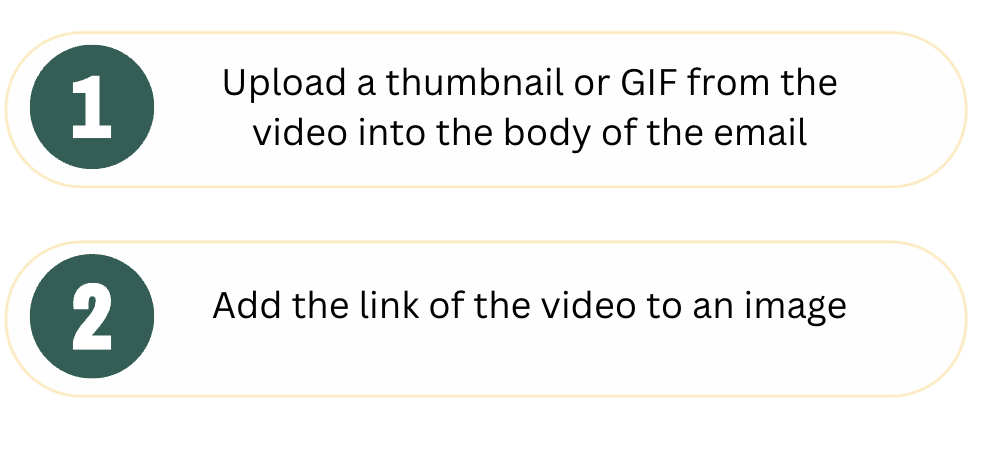
- First, upload a thumbnail or GIF from the video into the body of the email. You’ll have to find a way to indicate that it’s a video, such as creating a thumbnail or GIF that has a play button, for example.
- Next, you have to link the video to an image. That way, the link will take them to your site (or whichever host) once they click the image.
Remember that your video won’t play in the email, but creating an engaging static element can bring them to your page for viewing.
Benefits of Embedded Video Ads
When you know how to embed videos onto your website, email, social media platform, and so on, you can begin to monetize your channel and earn a profit from views.
Here are some of the benefits of embedded video ads:
Choose When the Video Starts
Embedded video ads make it possible to determine when you want the video to start or stop. It’s easy to customize a preferred start time for your video, which will take users directly to the part of the video that you feel is most relevant.
Decide when you want the ads to play and when you want the video to play. For example, with pre-roll, the ad plays before the video; with mid-roll it plays at some point during the video.
Keep Viewers Engaged
Content creators can keep their audience engaged by including video content on their websites. You can see your site interaction statistics nearly double, simply by adding videos.
Monetization
Outside of making the content more marketable, you can use video ads to increase your monetization efforts. After enabling embedded videos with ads through AdSense or YouTube, ads will be shown automatically, and serves as a form of passive income.
No Storage Loss
Even though the video plays through your website, your page isn’t the video host. That means the video is hosted elsewhere within a video player.
The benefit is that having the video on your page doesn’t reduce your storage and consume your bandwidth. You can upload the video directly to YouTube, take the embed code, and paste it into your website. Now, your page is not bogged down with a slower site speed, which will deter visitors from staying.
Ads
When you earn revenue with YouTube AdSense, you should remember that ads will always be in the embedded videos. There’s no way for you to turn this feature off unless you disable the ads altogether. In this case, you wouldn’t be able to earn a profit. Vimeo allows videos to be hosted as an ad-free experience.
Final Thoughts
An embedded video involves taking the embed code from one platform and using it on your own website so that viewers don’t have to leave your page to watch the video.
Linking a video is merely sharing the URL link of the video on your page. When someone clicks this link, they’ll leave your page and be redirected to where the video is hosted.
The key difference between embedding a video and linking the video is possibly reducing visitor engagement because you’re directing them away from your page when linking while you’re keeping them on your page when embedding.
A video ad within an embedded video is one of the most effective ways to generate revenue for your website. By embedding videos and allowing a pre-roll, mid-roll, or post-roll ad, you can make your site more attractive and earn money in the process.
It does take some time to get started with using video ads, but it’s worth the time. It maximizes your monetization capabilities and revenue profit potential.
Please reach out to Newor Media for more information today.

