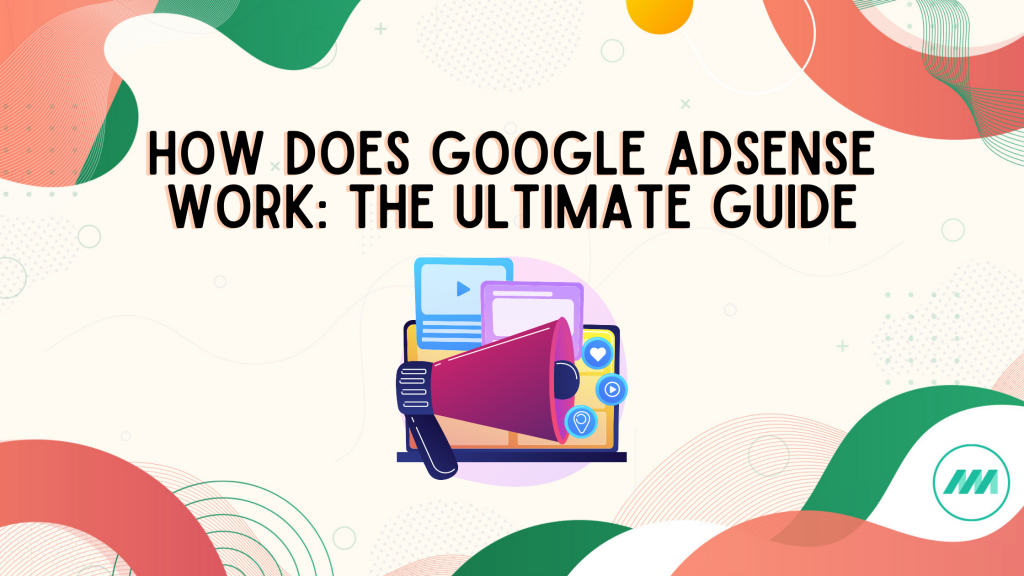In the simplest terms, Google AdSense is how bloggers and other website owners make money with their websites. If you are a blogger, this article will help you understand in what manner AdSense works, and how it and other ad networks earn you income.
In this era of digital marketing, monetization of your online content with website ads can be a great source of income. This ultimate guide to Google AdSense will bring clarity for you on what Google AdSense is, and how it helps online content creators earn revenues by selling ad space.
What is Google AdSense?
Google AdSense is an ad network that connects advertisers (i.e., the company running the ad) with website owners (also known as publishers) who receive payment in exchange for running advertisers’ ads.
Different advertising methods and forms of payment include Pay-Per-Click (PPC) and Cost-Per-Mille (CPM). PPC ads are paid by advertisers to publishers, and payments are credited per each click made by website visitors (hence the name PPC). CPM ads are also paid by advertisers, however they are paid by the number of impressions received instead of paying for each individual click. CPM ads are paid per every thousand impressions (the word ‘mille’ being Latin for ‘thousand’).
Google AdSense is popular because it has the upper hand over many of the other online advertising programs due to its size, connections, and ability to provide a wide range of characteristics and functionalities. Webmasters can use AdSense to implement different ad programs such as video ads and display ads. Regardless of the ad formats selected, bloggers and other digital content creators rely on Google AdSense and other similar ad networks for website monetization.
———— (if you are a blogger or publisher). Access to Google Ads is readily available if you own a website. That said, setting up and using AdSense is really easy. You don’t need to be an HTML expert to operate it smoothly. Just knowing the way around your website or WordPress is enough. AdSense has easily accessible support and performance tools. The additional features, i.e., google analytics, google ad manager, will help you in measuring the metrics of ad performance and optimization, etc.
How Does Google AdSense Work?
Website owners must apply to the Google AdSense platform, and will only gain entry if their websites meet certain eligibility conditions. Once publishers meet eligibility requirements and are accepted into the AdSense platform, they can create an account, set up payment information, and begin running ads on their websites.
Verify Google AdSense Eligibility
To be eligible for a Google AdSense account, requirements include:
- Website publishers must be eighteen years of age or older.
- Publishers must have an active Gmail account that is not already linked to an AdSense account.
- Publishers must own an active website that meets Google’s terms of service and AdSense program policies.
- Website must be live for at least three months.
- Contact and privacy policy pages must be within the website.
- Website should contain at least have 30 articles.
- Website should have significant monthly traffic (Google mentions no specific quantity).
Create An AdSense Account
Once you’ve confirmed your and your website’s eligibility, you may create an AdSense account.
- Go to the Google AdSense page and select “Get Started”.
- Sign in to your Google Account.
- Enter the URL of the site for which you want to add AdSense.
- Choose whether or not you want Google’s customization assistance and performance suggestions.
- Choose a payment method.
- After reviewing, accept the “AdSense terms and conditions.”
- Select “Start using AdSense.”
Add AdSense Code To Your Website
New AdSense users must log into their accounts to retrieve AdSense code, which must be manually added to their websites.
- Go to the Google AdSense page and sign in to your AdSense account.
- Click the “Let’s go” option in the “Connect your site to AdSense” section.
- Copy the AdSense code.
- Go to the HTML code of your website and paste the AdSense code in between the <Head> and </Head> tag.
- On the AdSense page, select “Request review.”
Set Up Bank Account & Payment Information
New AdSense users must also connect their bank account or payment information in order to collect revenues from the ad space they sell.
- Go to the Google AdSense page and sign in to your AdSense account.
- Select “Payment” and then select “Payment info.”
- Select “Add payment method.”
- Enter your bank account details in the allotted section.
- Check the box “Set as primary payment method.”
- Select “Save.”
Start Displaying Ads
Ads can be displayed on a website through two methods. The first is by simply adding an ad slot to the page where content used to live. This new ad placement will automatically be populated via AdSense, and will start generating revenue for you as users visit your site’s pages, click through those advertisements, and purchase the items originating from those advertisement slots.
Another option for ads are via popups and interstitials. Rather than display within your webpages, like the ads described above, popups and interstitials both appear on screen and usually require being manually exited out of by the site visitor, in order to proceed with the rest of the website.
As the website owner, you’ll have the ability to decide which type of ads may run on your site. Simply make that selection in AdSense, and ads will begin running in line with your preferences within hours.fad
How Much Money Can You Earn With AdSense?
Website owners can earn a portion of the monies paid by advertisers, with the other portion going to Google AdSense through a revenue share payment format. This revenue share provides website owners 68% of the revenues earned. Website owners can monitor their AdSense earnings on the AdSense account dashboard.
Total ad revenues will depend on multiple factors. AdSense earning potential relies on variations in website traffic (amount and type), site content, the number of advertisers in your niche, and even ad placement within the site. Generally speaking, the more website traffic your site has, the higher your ad revenues will be; however, publishers should bear in mind that a lot of traffic does not always guarantee a high click-through rate. On average, ad revenues frequently reach about $0.20 per click, or about $3 per thousand impressions, depending on the niche.
Gauge the earnings potential of your own website with our Earnings Calculator.
Types of AdSense Ads
Google AdSense allows publishers to run the same type of ads that any other ad network would allow. Ad units refer to placeholders for the ads on your app or your website. The types of ads that you can place on your website or mobile app will depend largely upon the website content and user device being used to access that content.
- Text ads: Simple text messages with a title and short description to be run on your website or featured on Google SERPs
- Display ads: Graphic-based ads displayed on the website in three formats:
- Horizontal (970×90 Large Leaderboard and 468×60 Banner)
- Vertical (120×600 Skyscraper and 160×600 Wide Skyscraper)
- Square (250×250 Square and 200×200 Small Square)
- Rich media ads: Interactive ads in large format, HTML or video ads
- Responsive ads: Ads that provide complete control to optimize depending on the device
How To Increase AdSense Earnings
The following tips will involve things like tweaking your content for the purpose of creating a better SEO and user experience to selecting the optimum keyword and ad placement slot.
Produce High-Quality Content
Google’s AdSense program is a major source of revenue for many sites, but it all starts with high-quality content. Readers spend more time on pages they are interested in and engage more in order to get information from them – which means if you want your site indexed by Google, then make sure there’s plenty for visitors both below the fold, as well as near the top.
The quality of the content published on your website will thus have a huge impact on AdSense earnings. Low-quality content will not yield as much revenue as high-quality content; i.e., the better the quality of content, the higher chance of someone engaging with your content. High-quality content has the additional benefit of driving a higher rate of organic traffic. Your audience can easily tell what content is of high value with just an initial skimming. So take the quality of your content on your website very seriously, more than anything else.
Avoid AdSense Policy Violations
Google provides the AdSense program policy at the beginning of your signing in. You can also revisit your AdSense page if you want to consult any of the policies. However, there have been numerous cases of policy violations among publishers. And then Google will not be considerate to the website owners or publishers when they commit such an act. Therefore, it is very wise to be conscious of these potential policy violations.
One of the most common AdSense policy violations is clicking on ads on your own website in order to artificially drive up the number of clicks. This rule will seem very obvious in itself, but you will be surprised how many publishers are being punished for the offense. Because each click can mean payment, clicking on the ad placed on your own website will not be forgiven. Google does not allow this behavior even if you claim to be interested in the advertisement yourself.
You can avoid being punished for this violation by using the AdSense publisher tool to click through to the ad’s landing page, or simply performing an internet search for the advertiser’s direct website.
Run SEO Keyword Campaigns
It is very important to use the right keywords to optimize the Adwords campaign for your website. This is because keywords play a crucial role in generating traffic. Being fully aware of each word put in by the user to search the product and services similar to that you are offering will help you bring in a lot of traffic to your website. Keywords should be the starting point of any campaign designed to generate revenue from online content.
Optimized Ad Placement
Ad placement of the product and service that are relevant to your qualified customer can influence your click-through rate. It’s key here to reference ad placement best practices for different page types (i.e., homepage, blog, service page). Different ad types perform better in certain locations. Some of the most effective ad placements are as follows:
- Medium-sized rectangle display ad – Place them in the conspicuous spot at the top or at the bottom of the screen.
- Video ads – Place them on the right top of the screen to garner the attention of visitors.
- Text ads – You can place them on the left or on the right-hand side of the screen.
- Banner ads – These can exist within the content. That would help them take instant action if the blog is impactful.
- Responsive ads – Try placing them under the navigation menu, allowing users watching the page above the fold to take quick action.
- Vertical display ads – These can be placed on a blog page to sync with the theme of your content strategy.
Downsides to Working With Google AdSense
Of course, there are downsides to using AdSense and several reasons why publishers would opt for partnering with a different ad network. Some disadvantages of Google AdSense include:
- Limited or complete lack of traffic from social media
- Required postal verifications of the account
- Lifetime ban for violations (whether intentional or unintentional)
- Negatively impacted website speeds
- Inability to change country and payee name if necessary
However, there are other equally effective ad networks for website owners to choose from. Any publisher who experiences one or more of the situations described above should rest assured that they still have great options at hand for website monetization.
Alternatives to AdSense
Publishers looking for more options will be happy to hear that there are multiple AdSense alternatives to choose from.
For example, Taboola is a reputable ad network that does fantastic work for large-scale enterprises. The platform requires minimum site traffic of 500,000 visitors per month and provides complete customization and targeting options to make the most of each ad placement.
Bidvertiser, meanwhile, does a great job managing a bidding system in which advertisers bid against each other for the opportunity to place ads on your website. This ad network is ideal for high-profile websites that advertisers already know of, as lesser-known sites won’t receive advertiser bids.
Finally, Newor Media’s platform is a fantastic choice for publishers of all sizes and statuses. We offer header bidding solutions, allowing publishers to work with us in addition to other networks (even AdSense). Additionally, we offer publishers ad control measures, ad placement optimization, and revenue-boosting methods that outperform our competitors, plus industry-best communication and partnership. Learn more about Newor Media today!